


HandleOS was born from the motto "Reversible": I test every change carefully, designing solutions that can always be undone. This approach can helps us deliver upgradable OS, high performance, stability, privacy, and compatibility - without sacrificing essential features.
Unlike many custom ISOs that aggressively remove components (often breaking functionalities or updates), with HandleOS it maximizes performance while maintaining full compatibility, by carefully testing each change and listening to real feedback from users like you. This approach keeps the system update-ready - but with Console2Desk, you decide when and what to upgrade. Windows Defender stays fully functional to ensure ongoing security.
Connect with other HandleOS users, get support, and stay updated with the latest news and updates.
Special Thanks to everyone who has already contributed and trusted me! This project can only keep going and evolving if each of us helps cover server costs and license development fees. And to you, newcomer - if you'd like to support me, just imagine buying me a drink, a dinner, or contributing any amount to help keep the project alive! New supporters will also receive access to updates, optimizations, and news for all HandleOS tools.
Join us:
Please click a donation option below:
Buy Me a Drink - Standard C2D Donator (€ 4.99)
Buy Me a Dinner - Premium C2D Donator (€ 19.99)
Support the Project - Any amount (even monthly), to help keep all C2D servers running
over time.
Please note: Any donation below €4.99 will be considered a simple contribution
to support general development and help cover server costs.
It will not include a C2D license as a gift.
 Base:
Base:
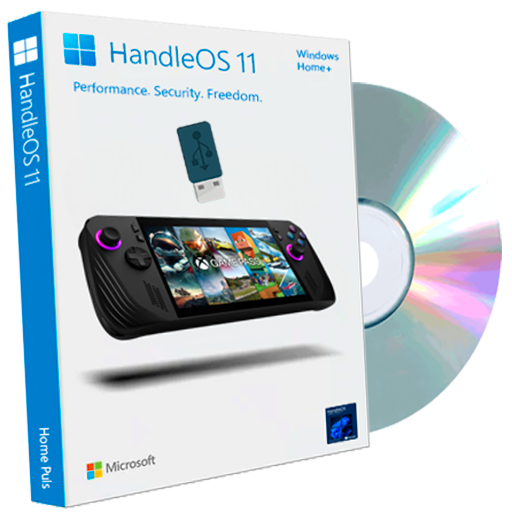 Tool:
Tool:
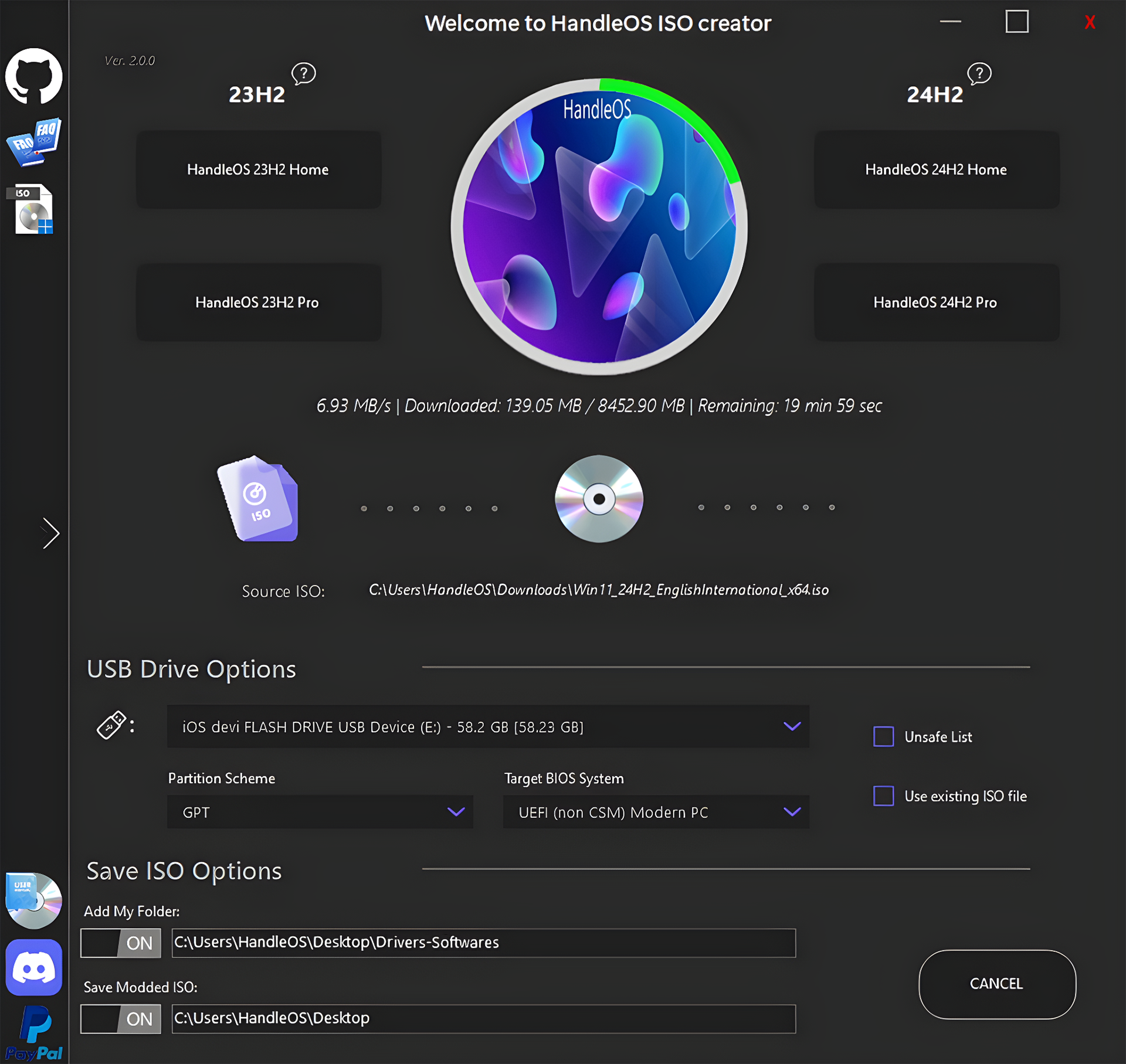
The process will safely customize your official Windows ISO by removing telemetry, unnecessary apps, and
background services, while applying system tweaks to boost performance and installing the HandleOS theme &
tools - all while keeping Windows Defender and essential security features active.
In addition, it will automatically download all required configuration files, reconfigure the ISO to create
a new copy named HandleOS while preserving the original Windows ISO, and install a complete
set of Windows platform libraries to ensure maximum compatibility with both legacy and modern software. This
includes all Microsoft Visual C++ Redistributables, every .NET Framework version from 1.0 to the latest,
modern JavaScript libraries, Shockwave, XNA, WebView2, the full DirectX suite, and OpenAL audio libraries
used by certain classic applications.
(You can change the OS language after successfully installing HandleOS.)
Every HandleOS tool is designed with the vision of creating a Windows environment ready for both productivity and leisure - without the sterile feel of an office PC when it's time to relax. Ideas are conceived, built, and refined over time through community feedback, ensuring the operating system remains highly responsive and performant. This makes the project unique and close to its users, so it's important that you participate too.
Accessible anywhere with keyboard CTRL+SHIFT+F7 or gamepad SELECT+START shortcuts.

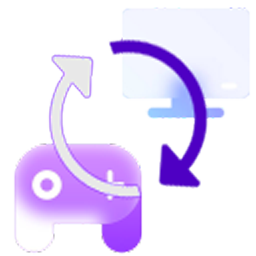
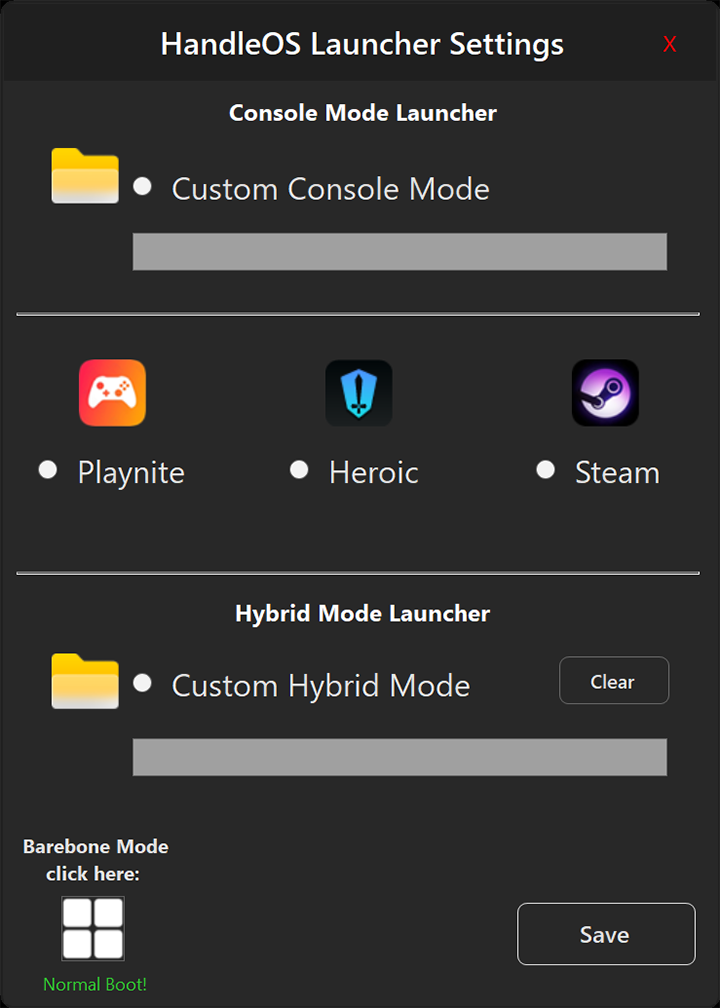
You can run any software at startup without even realizing it's running on Windows. Essentially, you can turn your PC into an old console, a Steam Deck-like system, a Multi Arcade Barebone System, or a dedicated software machine - all without ever seeing that Windows is running in the background - combined with the high performance that only a Custom ISO can deliver. With the Launcher Settings, you can not only decide what software replaces the standard Windows Desktop at startup, but also enable the "Barebone Mode", which safely removes any boot logos (except the BIOS logo, which must be customized by the user). When combined with Console Mode or Hybrid Mode, this creates a fully custom experience without any reference to Windows itself.
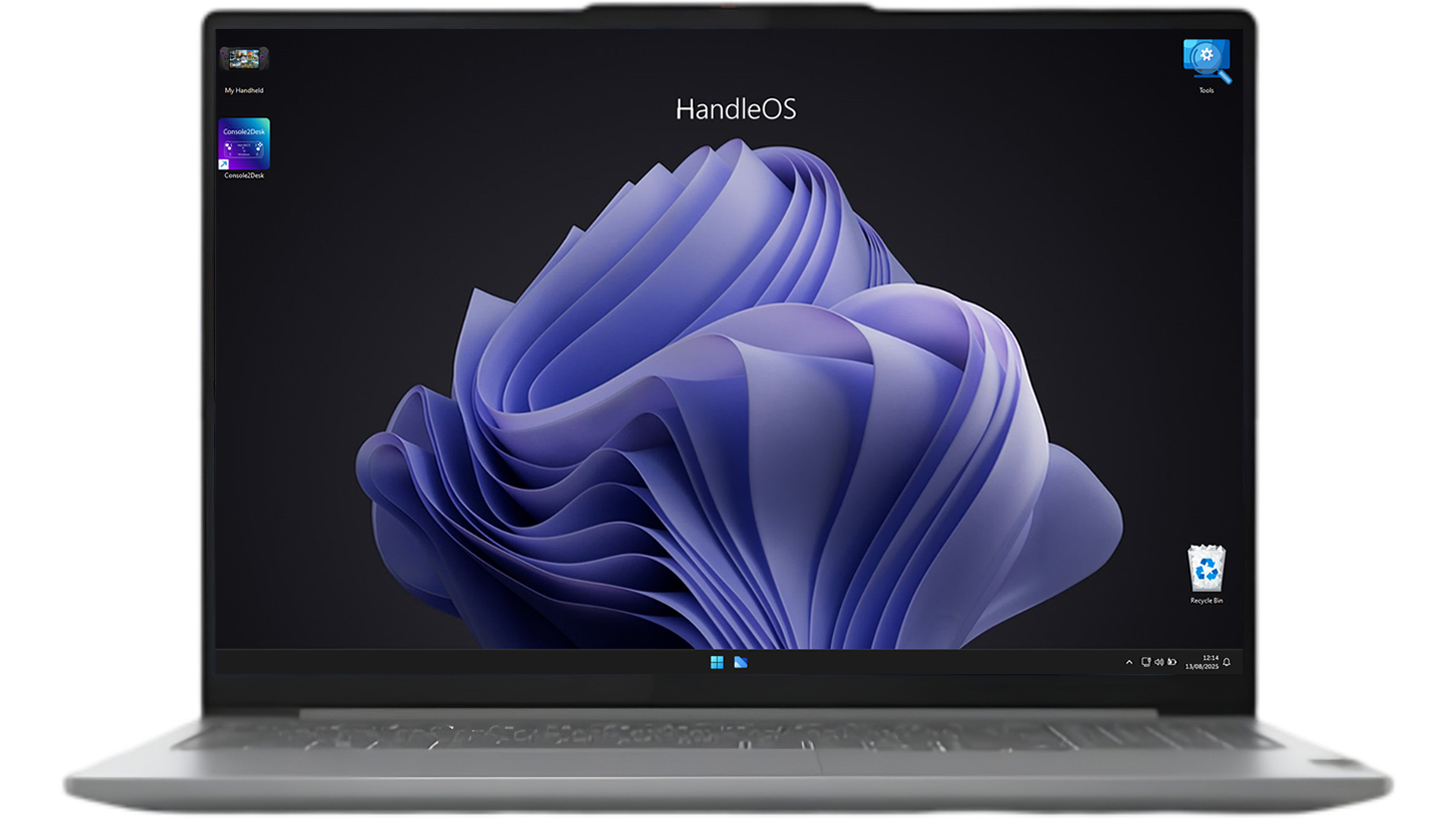

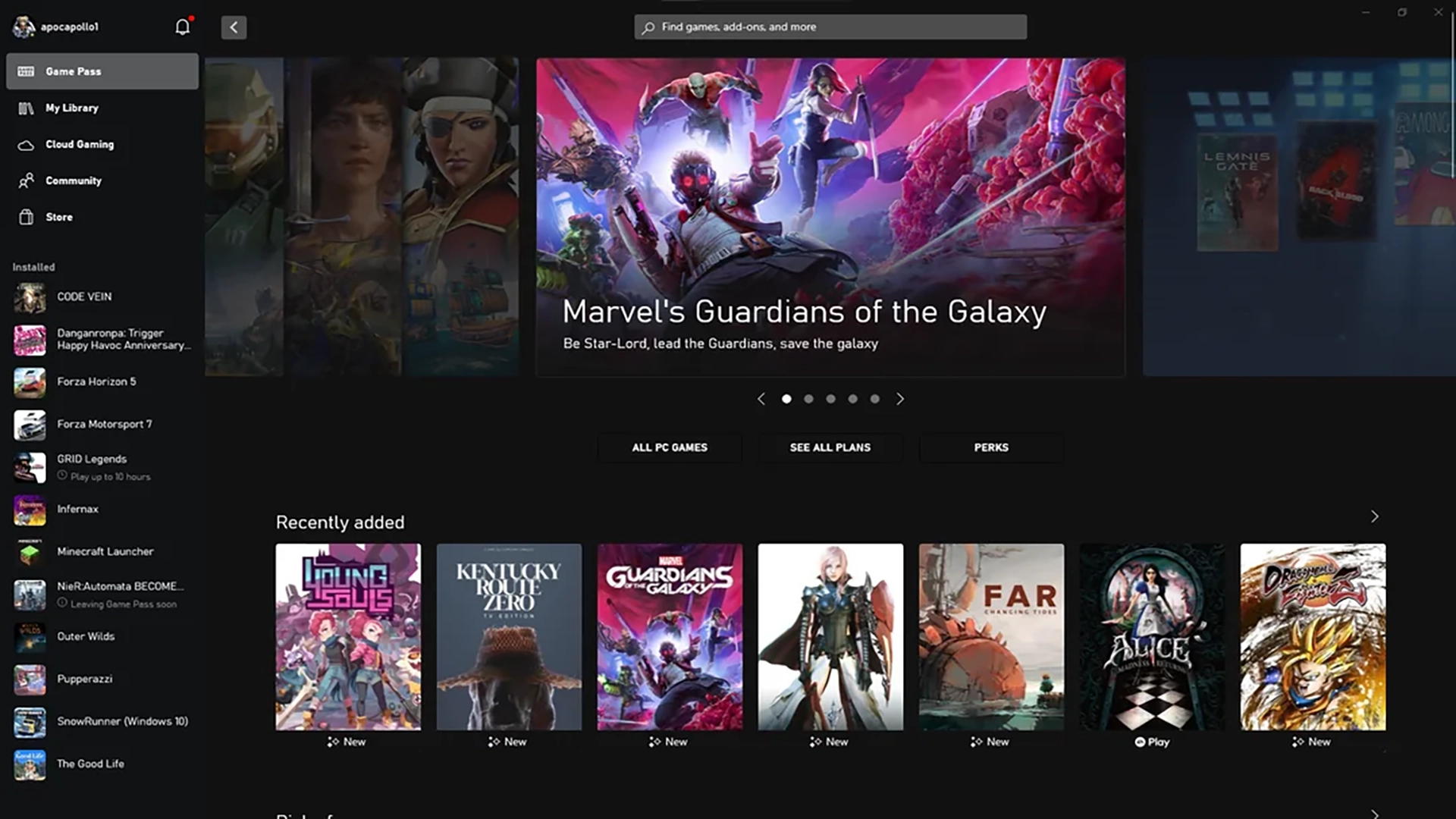
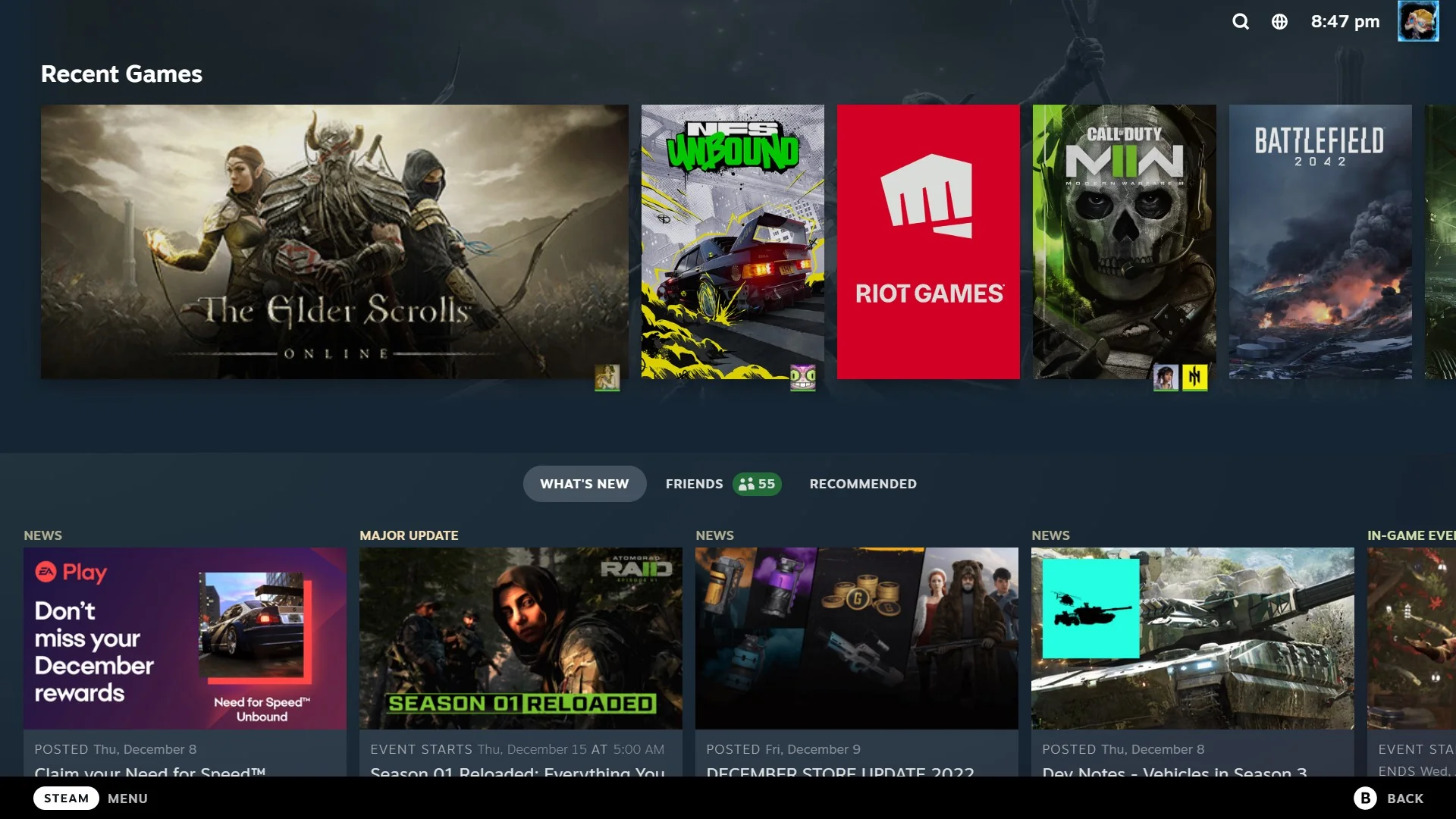
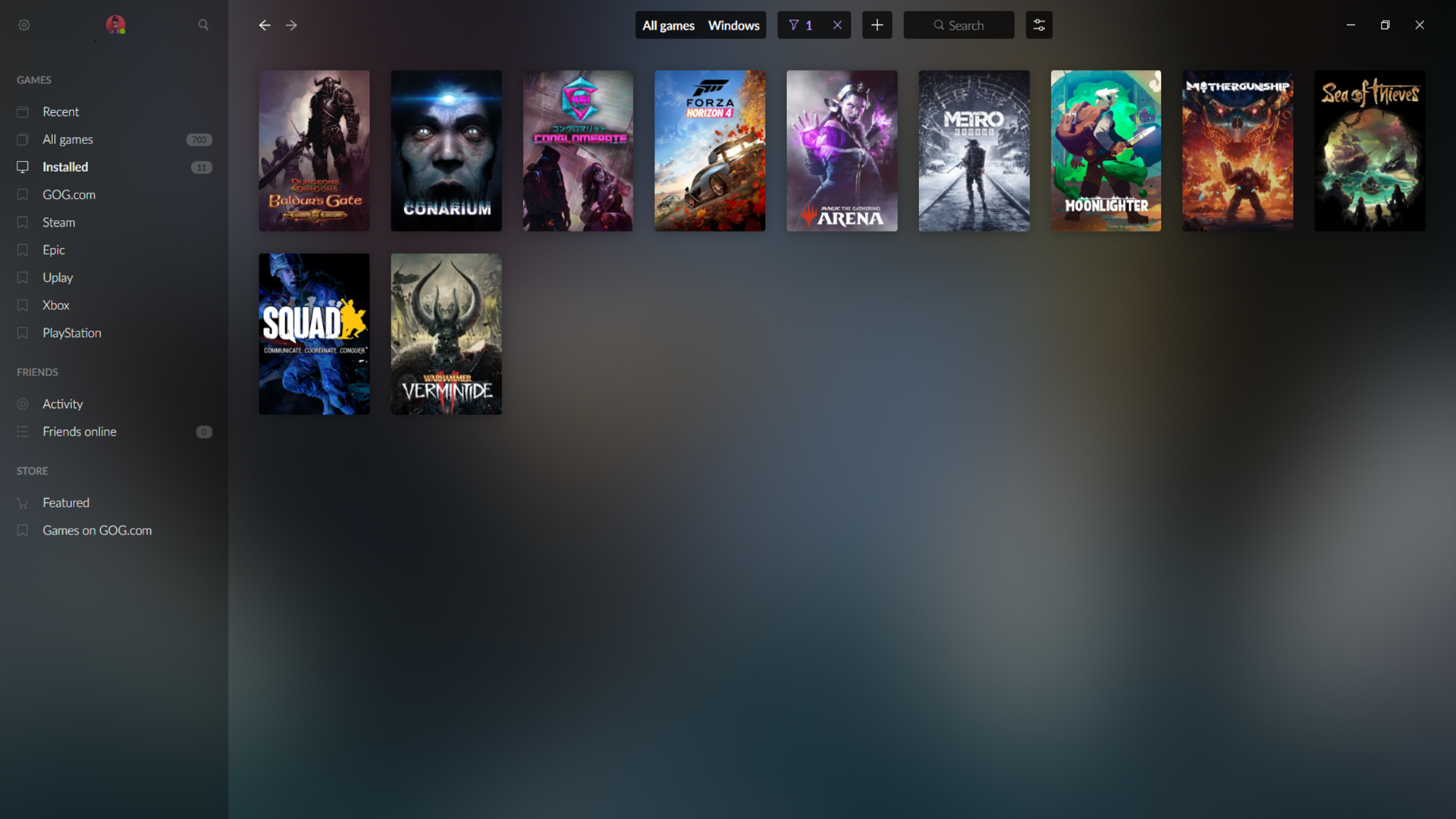
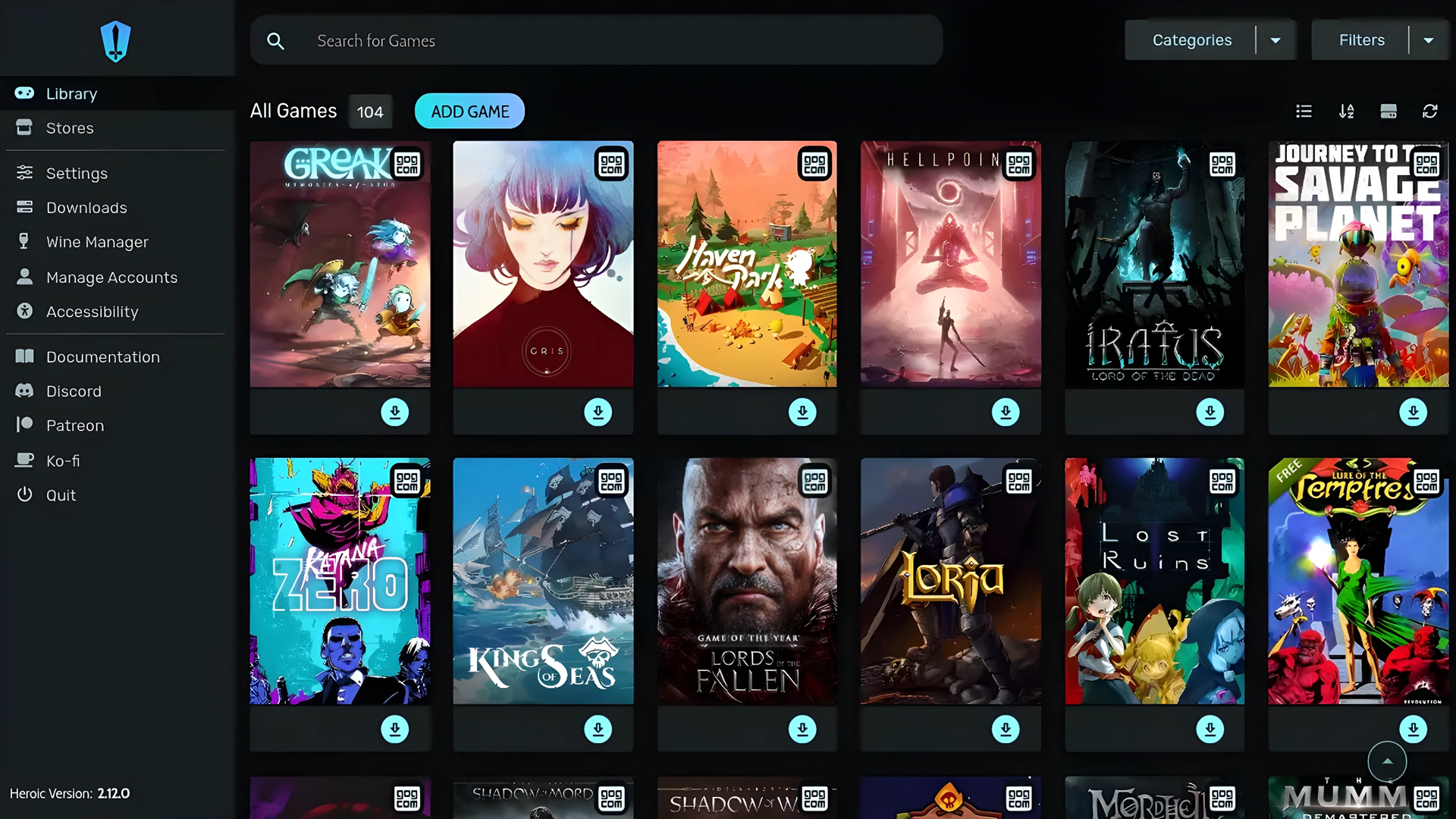
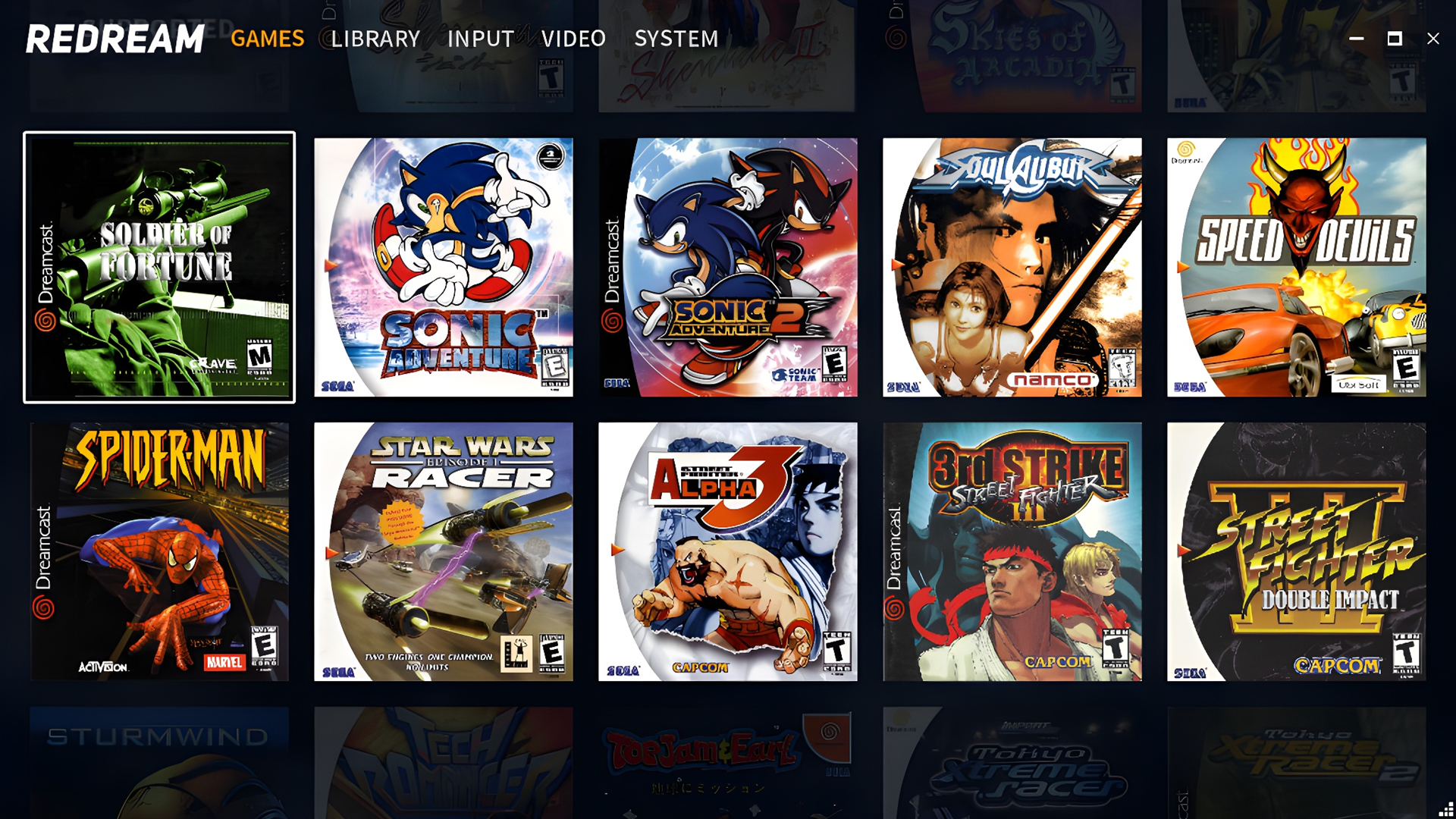
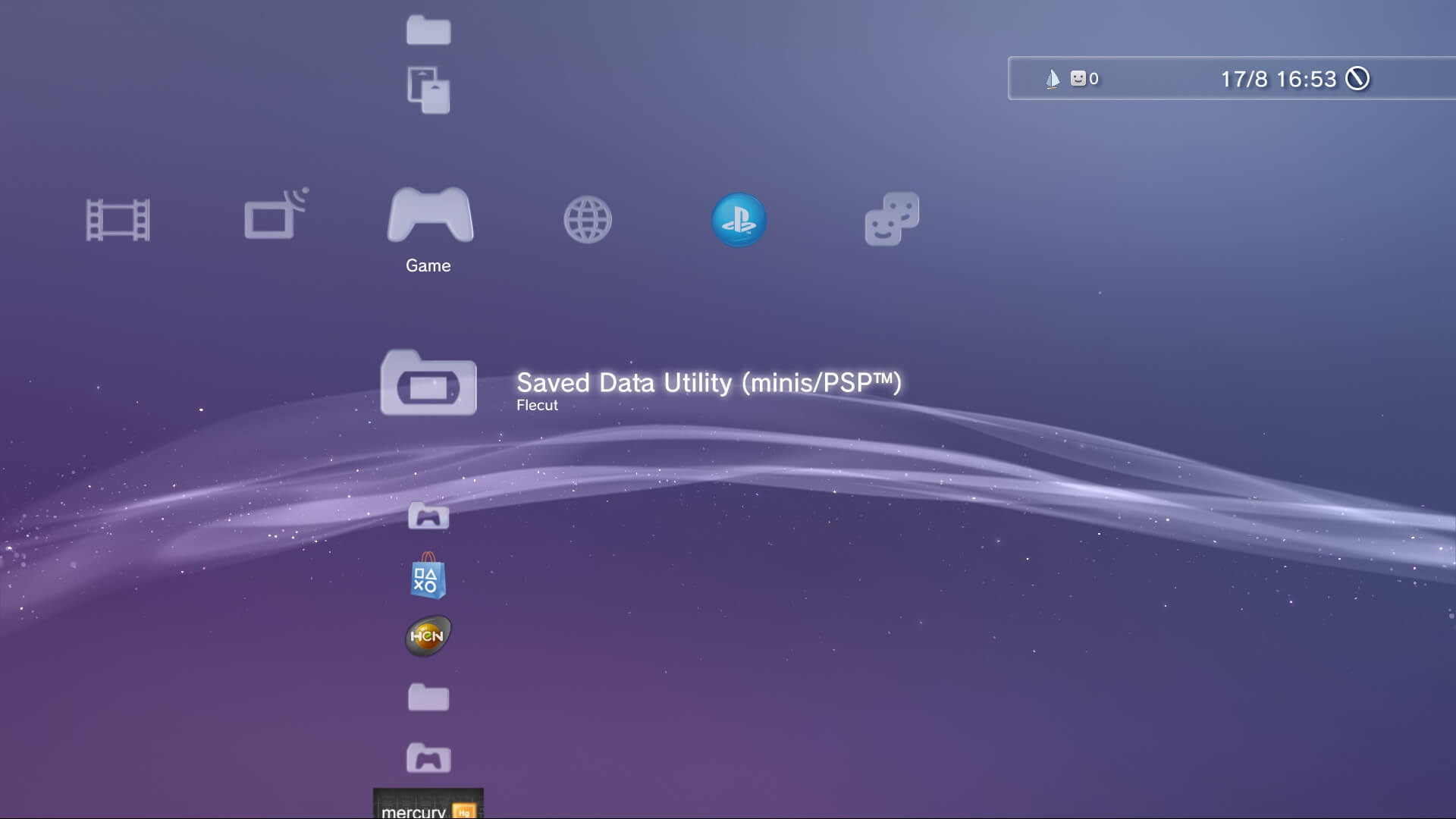

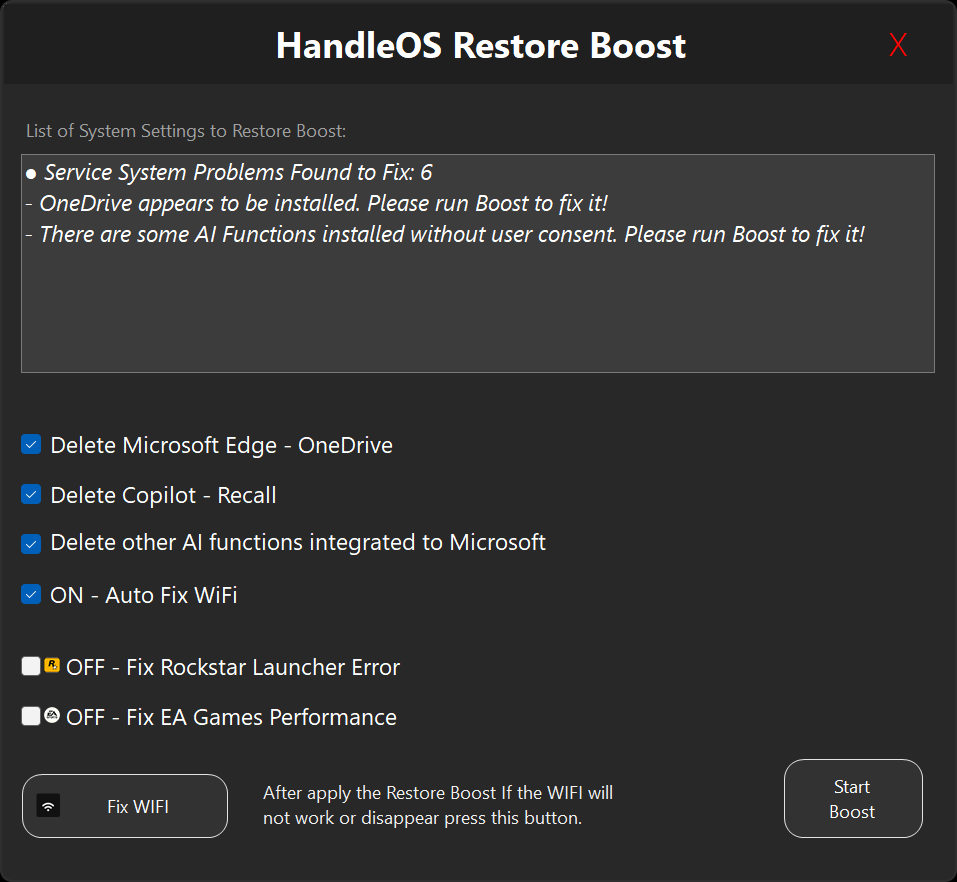
Exclusively for HandleOS users, this tool is designed to preserve system performance, privacy, and full control, even after frequent Windows updates. Because Microsoft's updates often introduce deep system changes, continuous testing is required to ensure stability and efficiency. Based on community feedback, I also work to address problematic updates and improve the overall experience. This Window is one of the core features of HandleOS and will continue to evolve over time. Here you will find several checkboxes, with the main button being "Start Boost". The other options provide additional functionalities and include a list window that informs you if you need to apply the boost, as Microsoft may install other software without user consent. For more details, please refer to the Documentation section.
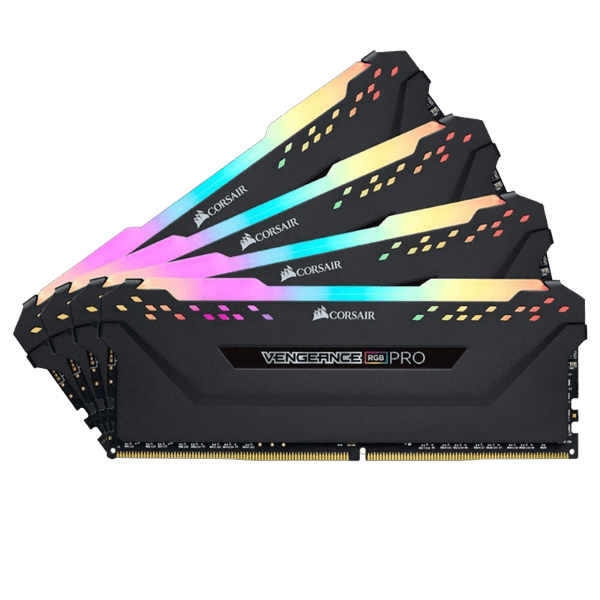
Disable RAM Boost

HandleOS Normal Mode

HandleOS VRAM+
The Last of US II

Crysis (2007)

Forza Horizon 5

Batman: Arkham City


It is a lightweight, essential hotkey assistant for Console2Desk, designed to help with secondary tasks in Desktop Mode and hotkey functions. It runs as a background application/service without a graphical interface, and the menu is accessible primarily through an icon in the System Tray.
Additional features are explained in detail, one by one, in the Documentation and User Guide section.
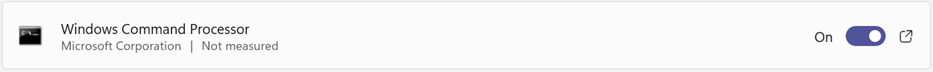
Autorun at Startup
The Autorun CMD service of HotKeys4Console2Desk.
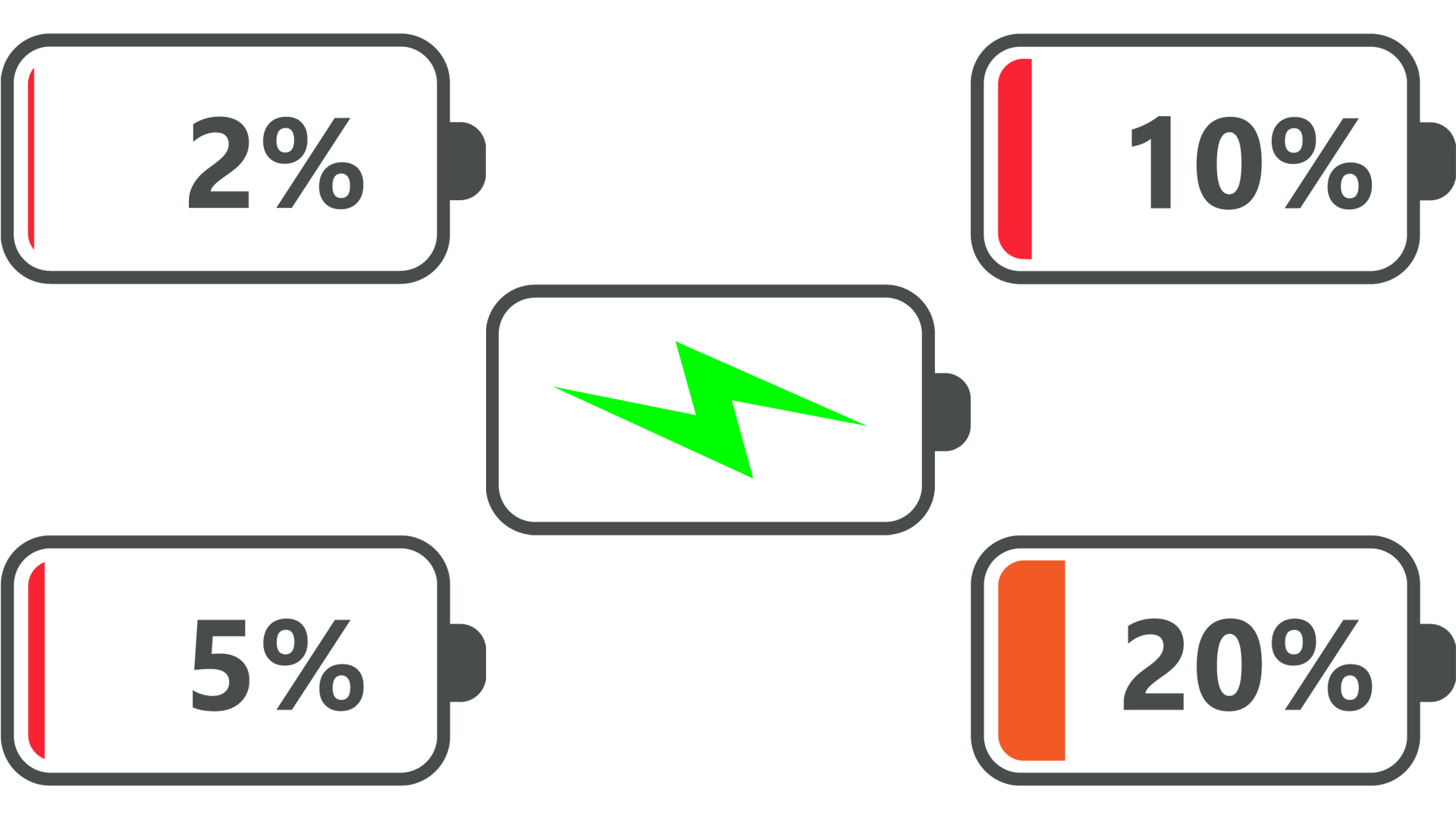
Battery status warning
If you're gaming and don't notice the battery level.
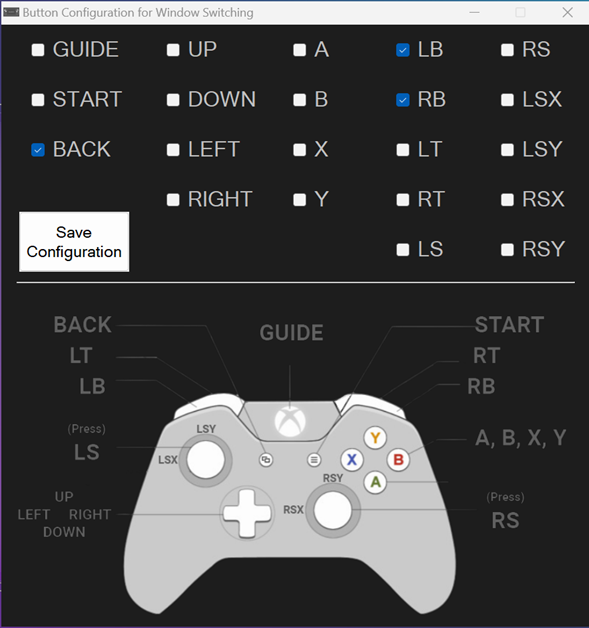
Open HandleOS TabView
Customize your own buttons to open HandleOS TabView (with a small vibration).
Change Computer Icon
Utility that lets you change the desktop icon.
Given the extensive work behind the project, starting with version 4.0.0,
Console2Desk is available to those who invest in or donate to the project.
(All the previous deprecated versions remain available for free.)
To support the development of HandleOS, you can obtain a C2D license gift by donating:
The two Donations will differ in terms of features, themes and multi-language support. By voluntary donation, you are supporting the project on going, it's not purchasing a license.
If you would like to support the ongoing development from time to time, you are welcome to make a donation of any amount (anyway it helps me keep all the server services running). Please, consider that maintaining this project incurs monthly costs on my side.
Once donated, the C2D license gift will be processed and then sent to your email within 3 to 48 hours, depending on the PayPal system's processing registration time. (Please, check your spam folder before contacting me if you haven't received an email regarding your license)
My goal is to create a community of enthusiasts eager to get the most out of these products, considering that both Linux and Windows have their Pros and Cons.
Please note: Any donation below €4.99 will be considered a simple contribution for general purposes development. It will not include a license as a gift.
HandleOS + Companion Tools represent a modular, powerful, and reversible ecosystem, developed with and for the community.
You can install HandleOS on any x86/x64 system, such as:

PC Desktop

Laptop

Handheld

PC Tablet
"It's not just a custom ISO - it's a new philosophy of using Windows."
Take control of your security needs and keep your data locally.
Fine-tune every aspect of your system.
Take a look at HandleOS in action.
Desktop Environment
A sleek and light desktop environment.
Quick Menu in Hybrid Mode
Manage your files with ease.
HandleOS TabView
Custom TabView to use in Console Mode.
Download HandleOS today and experience the difference.
© 2024 HandleOS. All rights reserved.